You are using an out of date browser. It may not display this or other websites correctly.
You should upgrade or use an alternative browser.
You should upgrade or use an alternative browser.
I can't post any picture
- Thread starter Kihyunes
- Start date
GO TO ADMIN PANEL > ADD-ONS AND INSTALL ABSTRACT SIDEBAR TO SEE FORUMS AND SIDEBAR
B
blink
Guest
Sounds odd. Try to reload your pageIs that goes with everyone or just me?
I can't really post pictures or anything in the upper bar, I can't edit my thread too
What is going on here?
I did many times but nothing changedSounds odd. Try to reload your page
- Joined
- Jul 11, 2019
- Messages
- 5,009
- Location
- Underneath College Homework
- Website
- kprofiles.com
- Credits
- 7,510
Restart your device or try a different browser?I did many times but nothing changed
When I try to post an image from a link, I got an error message "Something went wrong. Please try again or contact the administrator." But it works well when I upload it. The link is valid and I tried with other site, same issue. Is there a BB Code I can use ? Something like
(img=https://www.example.com/image.jpg) with [ ] not ( ).
(img=https://www.example.com/image.jpg) with [ ] not ( ).
I had the same problem when trying to upload a gif to my signature... the trick is to select the 'copy image address' option and not the 'copy link address' option. if you are just trying to put a picture in though, it might be easiest to just download the picture and then upload it directly from your computerWhen I try to post an image from a link, I got an error message "Something went wrong. Please try again or contact the administrator." But it works well when I upload it. The link is valid and I tried with other site, same issue. Is there a BB Code I can use ? Something like
(img=https://www.example.com/image.jpg) with [ ] not ( ).
Hope this helps!
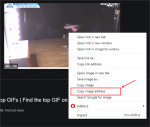
Thanks for your response but I indeed use the image address. For examples:
Then I try to post them with the Insert Image functionality but I got the error message.
If I download it on my computer then upload it works. But the image size is limited, aroung 1 Mo I think. I got the message "The uploaded file is too large" with :
Same with the "Attach files" functionnality.
Edit: I'll try with BBCode :
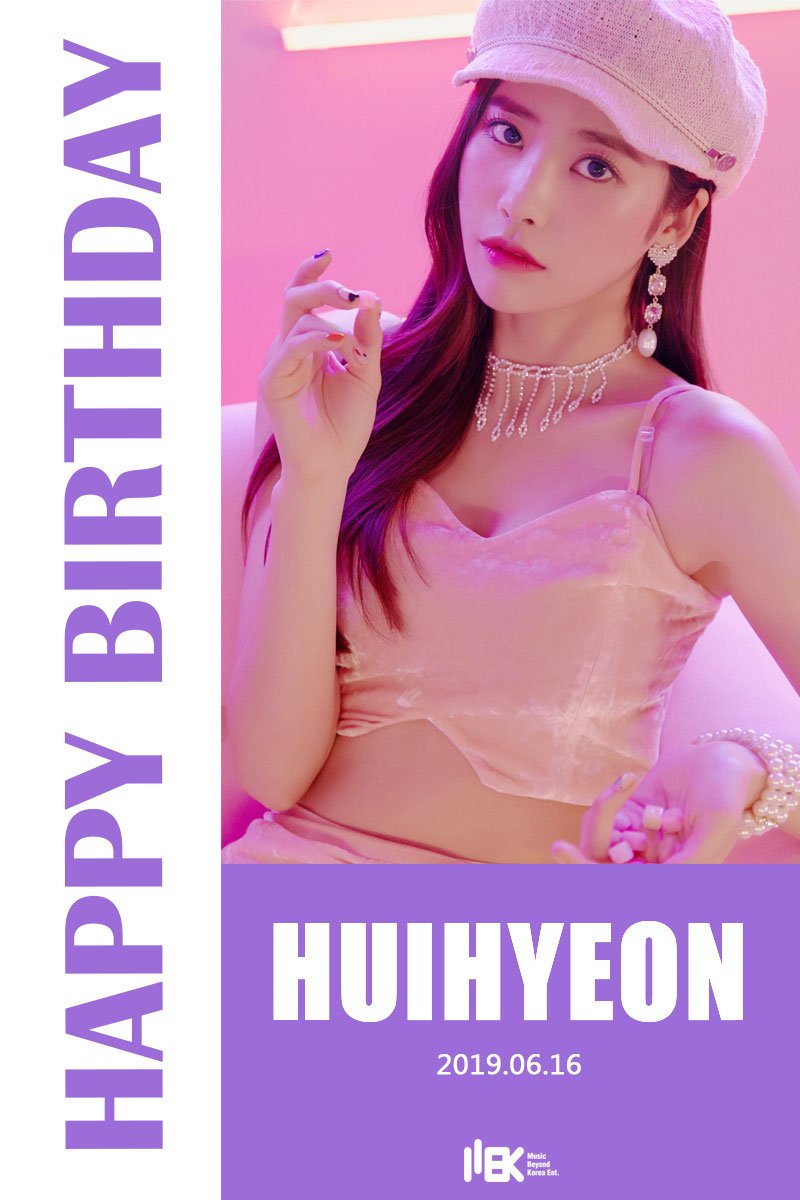

Edit: Ok it worked! I used (img)url(/img) with [ ] not ( ).
Then I try to post them with the Insert Image functionality but I got the error message.
If I download it on my computer then upload it works. But the image size is limited, aroung 1 Mo I think. I got the message "The uploaded file is too large" with :
Same with the "Attach files" functionnality.
Edit: I'll try with BBCode :
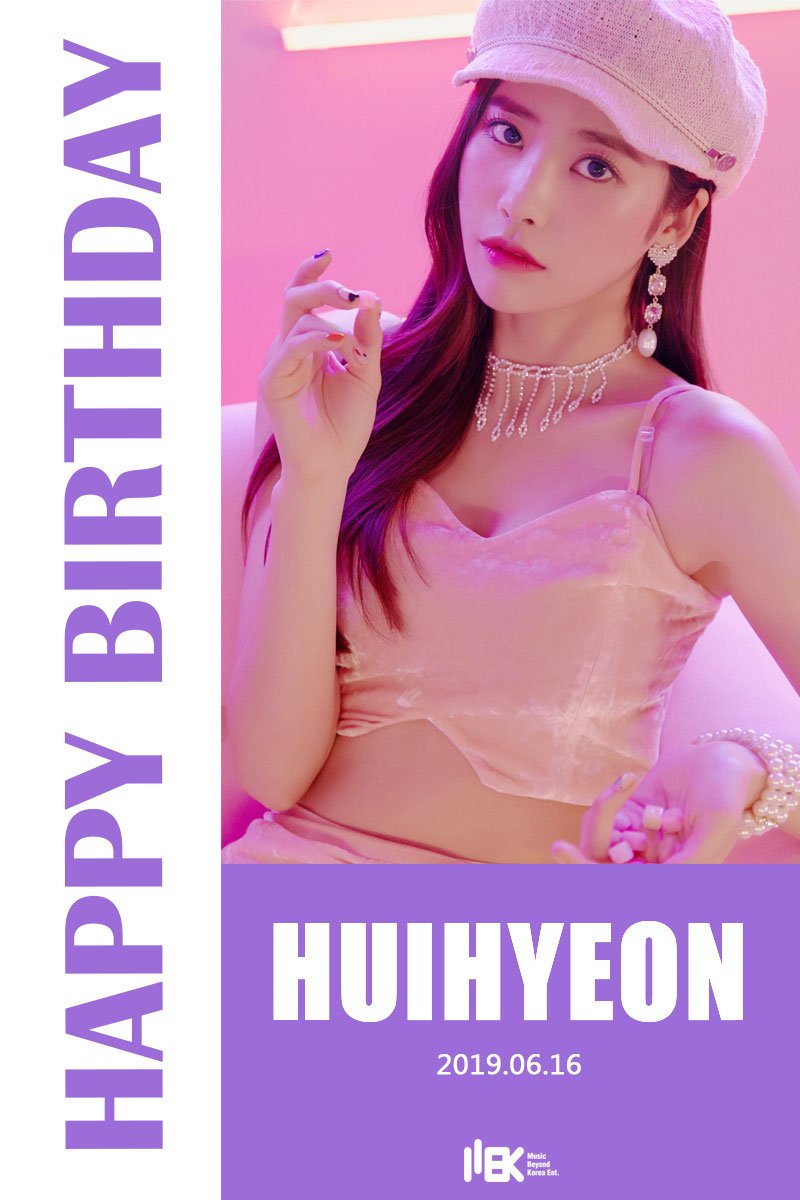

Edit: Ok it worked! I used (img)url(/img) with [ ] not ( ).
Last edited:
You seem to know waayyyyy more about coding etc than I do, so well done for figuring things out!Thanks for your response but I indeed use the image address. For examples:
Then I try to post them with the Insert Image functionality but I got the error message.
If I download it on my computer then upload it works. But the image size is limited, aroung 1 Mo I think. I got the message "The uploaded file is too large" with :
Same with the "Attach files" functionnality.
Edit: I'll try with BBCode :
Edit: Ok it worked! I used (img)url(/img) with [ ] not ( ).
Is that goes with everyone or just me?
I can't really post pictures or anything in the upper bar, I can't edit my thread too
What is going on here?
For this issue, I think I got the same after I clicked the "Toggle BB code" button right in the bar. Then the other button didn't work. Just clic it another time and everything goes back. In the BBCode mode you can edit the post and control the format yourself, like I did for the image.
