How do you do the spoiler thingy? please and thank you 
You are using an out of date browser. It may not display this or other websites correctly.
You should upgrade or use an alternative browser.
You should upgrade or use an alternative browser.
How do you do the spoiler thingy?
- Thread starter Heartz4MyLove<3
- Start date
GO TO ADMIN PANEL > ADD-ONS AND INSTALL ABSTRACT SIDEBAR TO SEE FORUMS AND SIDEBAR
which spoiler kind of do u mean? thee blurry one or the one with the grey box?
uhhhh both please 
: D
ty!! IVE BEEN TRYING TO DO THIS FOR SO LONG
i'm not sure how this works on mobile but

you press the three dots and for the grey boy u press Spoiler and for the blurry one u press Inline Spoiler.
For the normal Spoiler, a box like this will pop up and it's just the the message in the Grey box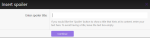

when it pops up it will have a kind of code like this:
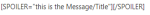
you just enter the message in between the "][/
For Inline Spoiler:
You type a message, double click on it, press the three dots, and press Inline Spoiler
it should look like this
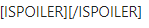
Hope i explained it well, my explanations can be quite confusing but i like helping ppl.
you press the three dots and for the grey boy u press Spoiler and for the blurry one u press Inline Spoiler.
For the normal Spoiler, a box like this will pop up and it's just the the message in the Grey box
when it pops up it will have a kind of code like this:
you just enter the message in between the "][/
For Inline Spoiler:
You type a message, double click on it, press the three dots, and press Inline Spoiler
it should look like this
Hope i explained it well, my explanations can be quite confusing but i like helping ppl.
i'm not sure how this works on mobile but
View attachment 73439
you press the three dots and for the grey boy u press Spoiler and for the blurry one u press Inline Spoiler.
For the normal Spoiler, a box like this will pop up and it's just the the message in the Grey boxView attachment 73440
when it pops up it will have a kind of code like this:
View attachment 73441
you just enter the message in between the "][/
For Inline Spoiler:
You type a message, double click on it, press the three dots, and press Inline Spoiler
it should look like this
View attachment 73442
Hope i explained it well, my explanations can be quite confusing but i like helping ppl.
Ty!If you click on the 3 dots option on the bar with bold, underline etc, it’ll show you your options
And it’ll create this after prompting you to name it
Or do inline spoiler for this one
