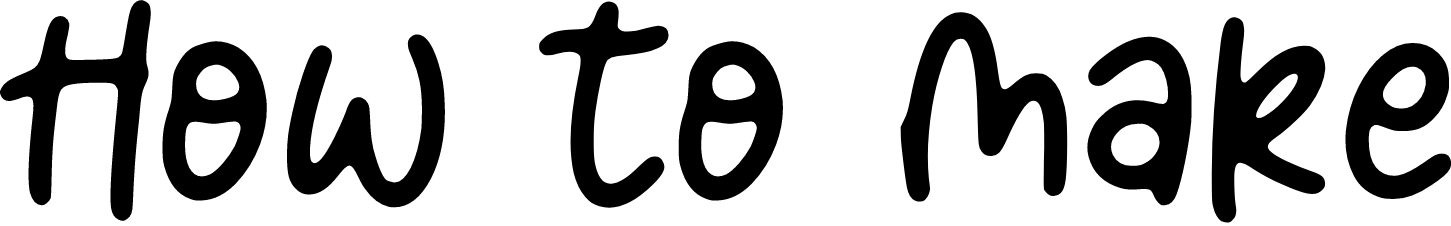
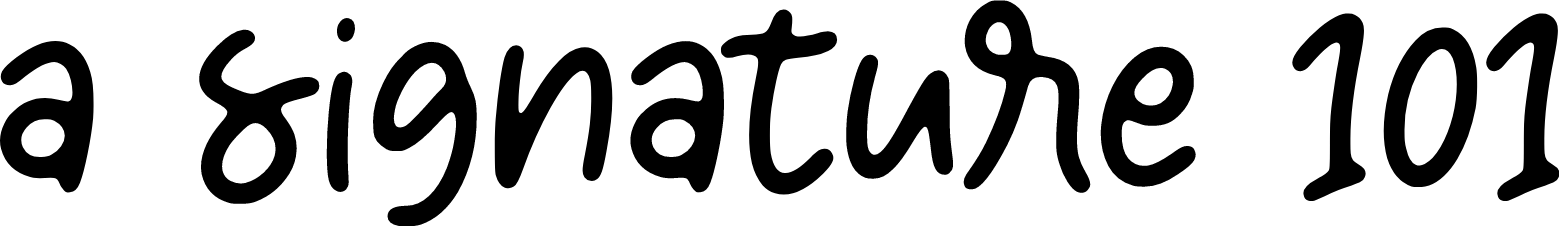
Hey guys or welcome new users!
So basically imma teach you to make a signature
lets do it ig!
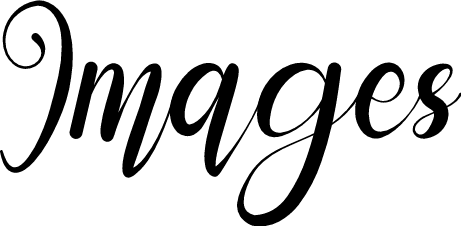
Step one:
Probably the most easiest step... find an image that you want in your signature
Staff members (authors, mods, iShop managers etc) have an unlimited number of images they can have in their signatures
whereas, regular users can only have up to 3 images in their signatures.
Step two:
Once you found the image you want to put into your signature open the image in a new tab
this is important because if you just copy the image without opening in a new tab it wont work.
Step three:
Copy the URL from the recently opened new tab with your image.
You can copy the URL from an image without opening it in a new tab by right clicking the image and copying the image address.
But.... this is quite difficult to do on mobile devices (since normally there is no option to copy an image address when you press and hold on a photo) so opening the image in a new tab will still give you the image address as the URL
Step four:
Once you have copied the URL of your image from the new tab btw you are going to click the picture frame that is between the smiley face and chain
or to make it easier the shortcut its CTRL P
it should look like this once you have clicked or used the shortcut:
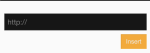
Finally... you can paste your URL and click insert or enter whatever you like to do and your image should show up in the signature box or whatever you call it.
Extra tips:
DO NOT copy or image straight into the signature text box thing bc it wont work
The same process is used for gifs aswel!
To change the size of your image just click the image and squares will show up to drag to your preferred size or...

if you want specific measurements for example: you want all your images to be the same size then click the symbol thats between the 4 horizontal lines and the bubble i. It should look like this once clicked:

and enter the values you want and bam you're done!
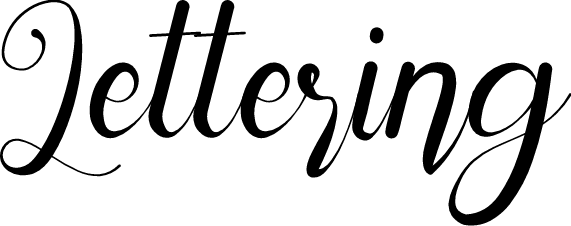
If you wanna use lettering with your images you'll have to change the font to black because once you've saved it'll be grey instead of black even though it shows as black when you type or copy and paste fancy letters
to change the colour of a word click the droplet thats next to the Capital A
once clicked it should show this:
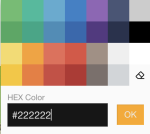
We all know what colour is black but for the people who do know its the colour thats above the white square
also!
DO NOT forget to save once finished!
or else you'll lose your progress and starting over sucks
thats basically it!
need extra help just ask below and someone can help
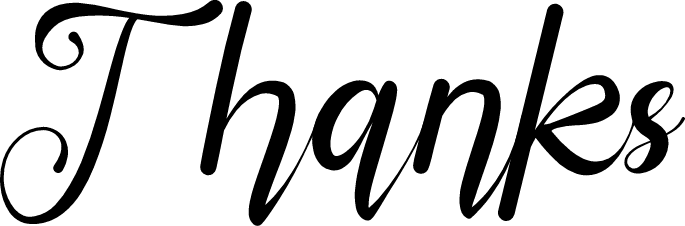
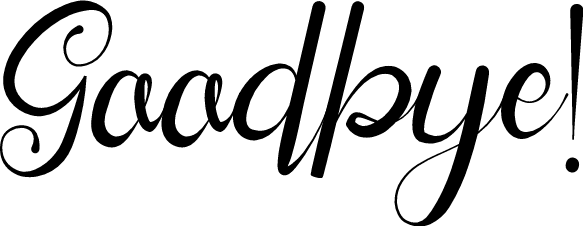
Last edited:
